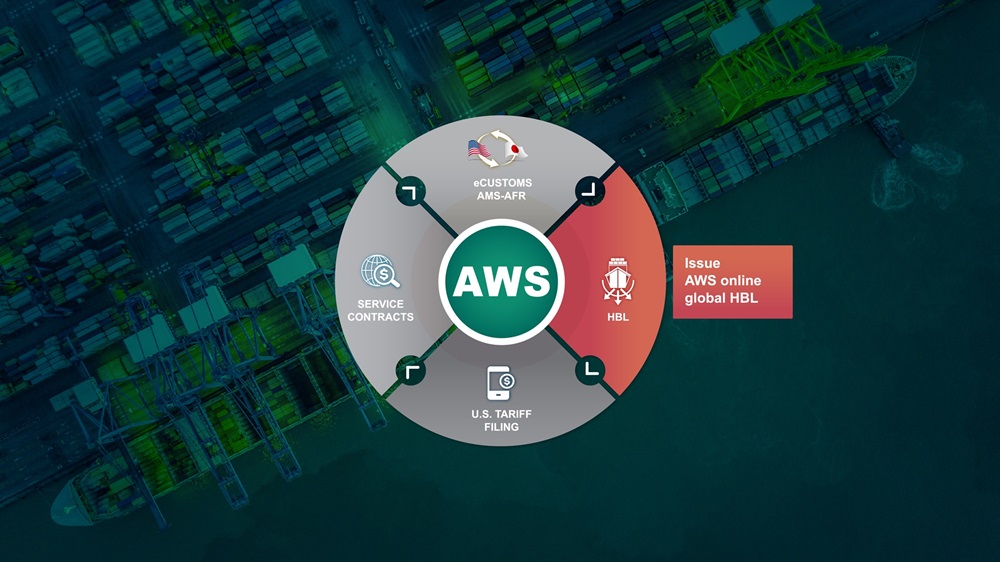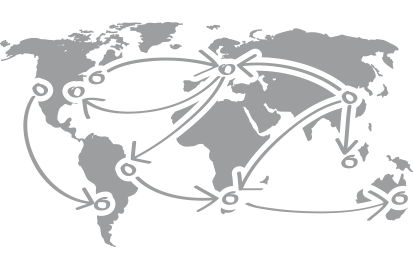WHO WE ARE
All World Shipping Corp. is the largest agency group in the world with 3,985 agent office in 161 countries. Our agents are independently owned local or regional logistics companies employing local staff who are knowledgeable and sensitive to shippers needs and requirements. We are a FMC licensed NVOCC headquartered in the U.S. AWS is closely associated with, but independent of WCA, Lognet Global, GAA, IFC8 and EGLN.
WHAT WE DO
All World Shipping provides our agents with a globally accepted online HBL, rates and other services for FCL and LCL ocean shipments. From the AWS website our agents can make FCL booking requests, submit their MBL shipping instructions to leading ocean carriers, issue our online HBL and file AMS for shipments to the U.S.
 3,985
161
3,985
161